Wordpress - Woocommerce
The Wordpress plugin can integrate with Woocommerce to sell podcasts that are delivered through Supporting Cast.
Plugin Configuration
- Get an API token for Supporting Cast (Instructions)
- Select "Wordpress" as the Login Method
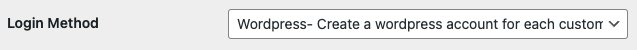
- Press "Save Changes"
Linking a Woocommerce product to Supporting Cast
Each product can grant access to a specific feed (or feeds) in Supporting Cast. If you haven't setup your feeds in the Supporting Cast Admin, you'll need to do so before you can associate them with Woocommerce products.
- Login to your Wordpress Admin
- Find the woocommerce product you want to link to Supporting Cast
- Go to the "Supporting Cast" tab in the product configuration
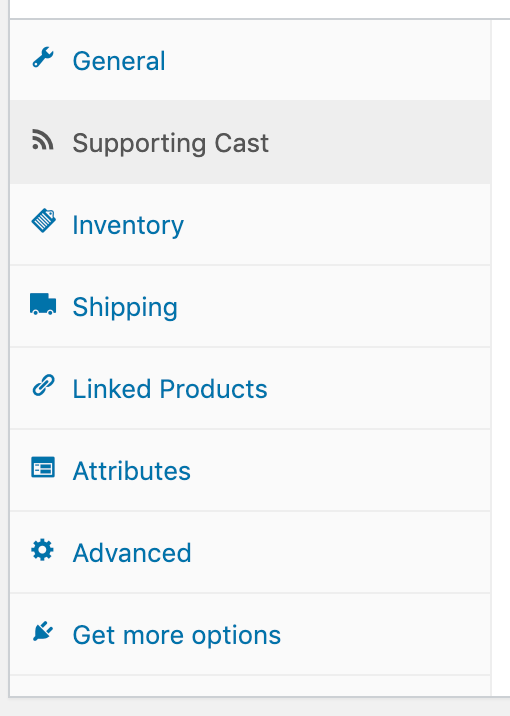
- Click in the feeds box and select one or more feeds to associate with this Woocommerce product
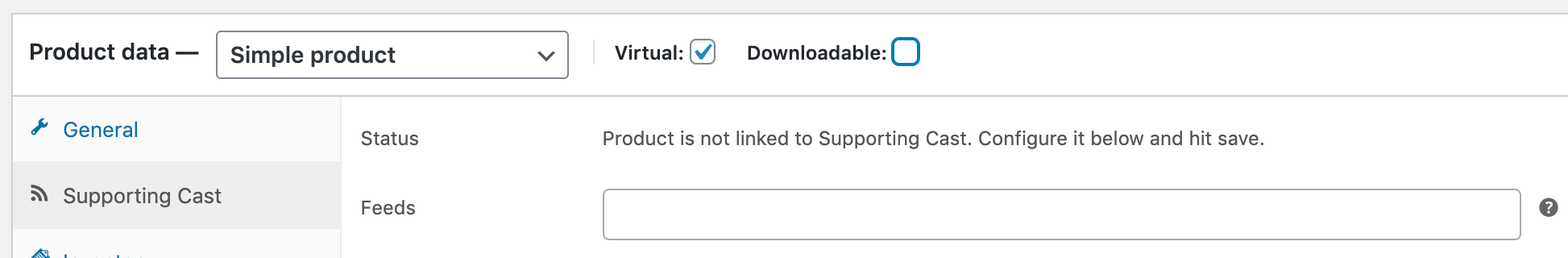
- For any WooCommerce products with Supporting Cast feeds, we recommend to set the “Sold Individually” option to be enabled.
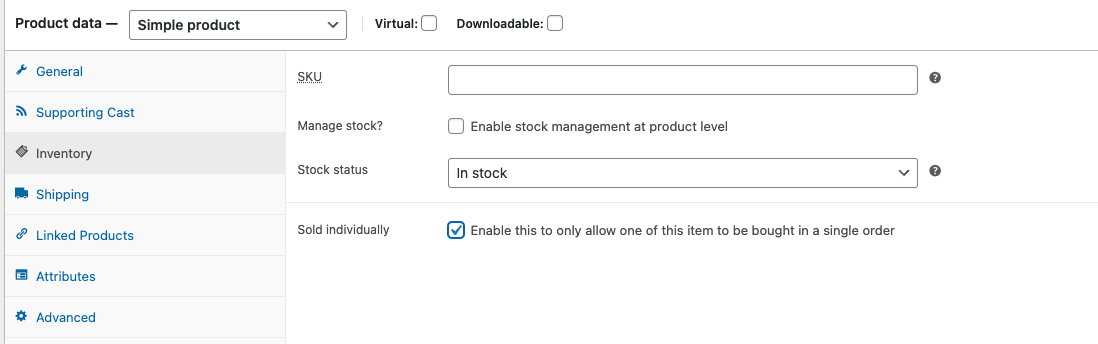
- As soon as you hit save, the product will be created (or updated) on Supporting Cast (even if you don't publish the changes right away in Wordpress)